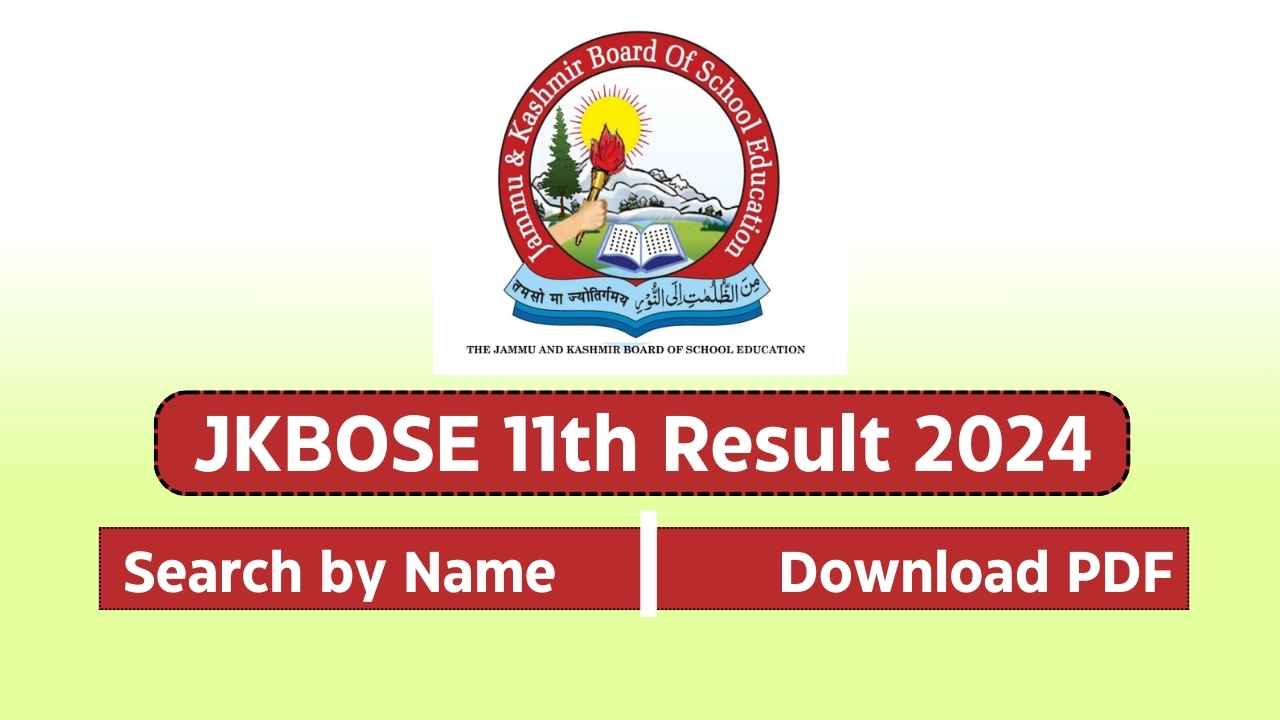The Jammu and Kashmir Board of School Education (JKBOSE) has officially released the Class 11th Biannual Result 2024 today, November 12, 2024. Students who appeared in the biannual/private examinations can now access their results online. The board has provided multiple search options, allowing students to check their scores by name, roll number, or registration number.
JKBOSE 11th Biannual Result 2024
| Details | Information |
|---|---|
| Result Release Date | November 12, 2024 |
| Conducting Board | Jammu and Kashmir Board of School Education (JKBOSE) |
| Exam Type | Class 11th Biannual/Private |
| Result Access Options | By Name, Roll Number, Registration Number |
| Official Website | jkbose.nic.in |
| Available Format | Online View and Download PDF |
Link to Check the JKBOSE 11th Result 2024 – Click Here
The result PDF is available for download, enabling students to save and print their results for future reference.
How to Check JKBOSE 11th Biannual Result 2024 Online
JKBOSE offers various methods to access the result, ensuring convenience for all students. Here’s how you can check your result:
Method 1: Check Result by Roll Number
- Visit the Official Website: Go to jkbose.nic.in.
- Access the Results Section: Click on the “Results” tab on the homepage.
- Select the Result Link: Choose “Class 11th Biannual Result 2024.”
- Enter Roll Number: Input your roll number and click “Submit.”
- View and Download: Your result will appear on the screen. You can save it as a PDF for future use.
- JKSSB JE Civil Recruitment 2025, Apply for 508 Vacancies in PWD & Jal Shakti Departments
- JKBOSE 11th Result 2025, Search by Name or Roll No, Download PDF
- Indian Coast Guard Recruitment 2024, Apply Online for Various Vacancies
- FCI Recruitment 2024 Notification PDF, 33,566 Vacancies, Apply Online
- Army MES Recruitment 2024 Notification PDF, 41822 Vacancies, Apply Online
Method 2: Check Result by Name
- Open the JKBOSE Website: Visit jkbose.nic.in.
- Navigate to Results: Select “Results” from the main menu.
- Choose Name-Wise Search Option: Click on the link to check the result by name.
- Enter Your Name: Type your full name and press “Search.”
- Find Your Result: Browse through the results to locate yours.
Method 3: Check Result by Registration Number
- Go to JKBOSE’s Official Portal: Head to jkbose.nic.in.
- Find the Result Section: Click on “Results.”
- Select the Appropriate Link: Choose “Class 11th Biannual Result 2024.”
- Input Registration Number: Enter your registration number and click “Submit.”
- View and Save Your Result: The result will be displayed, and you can download it for reference.
How to Download JKBOSE 11th Biannual Result PDF
- Visit JKBOSE’s Official Website: Open jkbose.nic.in.
- Select Results Tab: Click on “Results” from the homepage menu.
- Download PDF Link: Click on the “Download PDF” option for Class 11th Biannual Result 2024.
- Save the File: Save the PDF to your device for offline access.