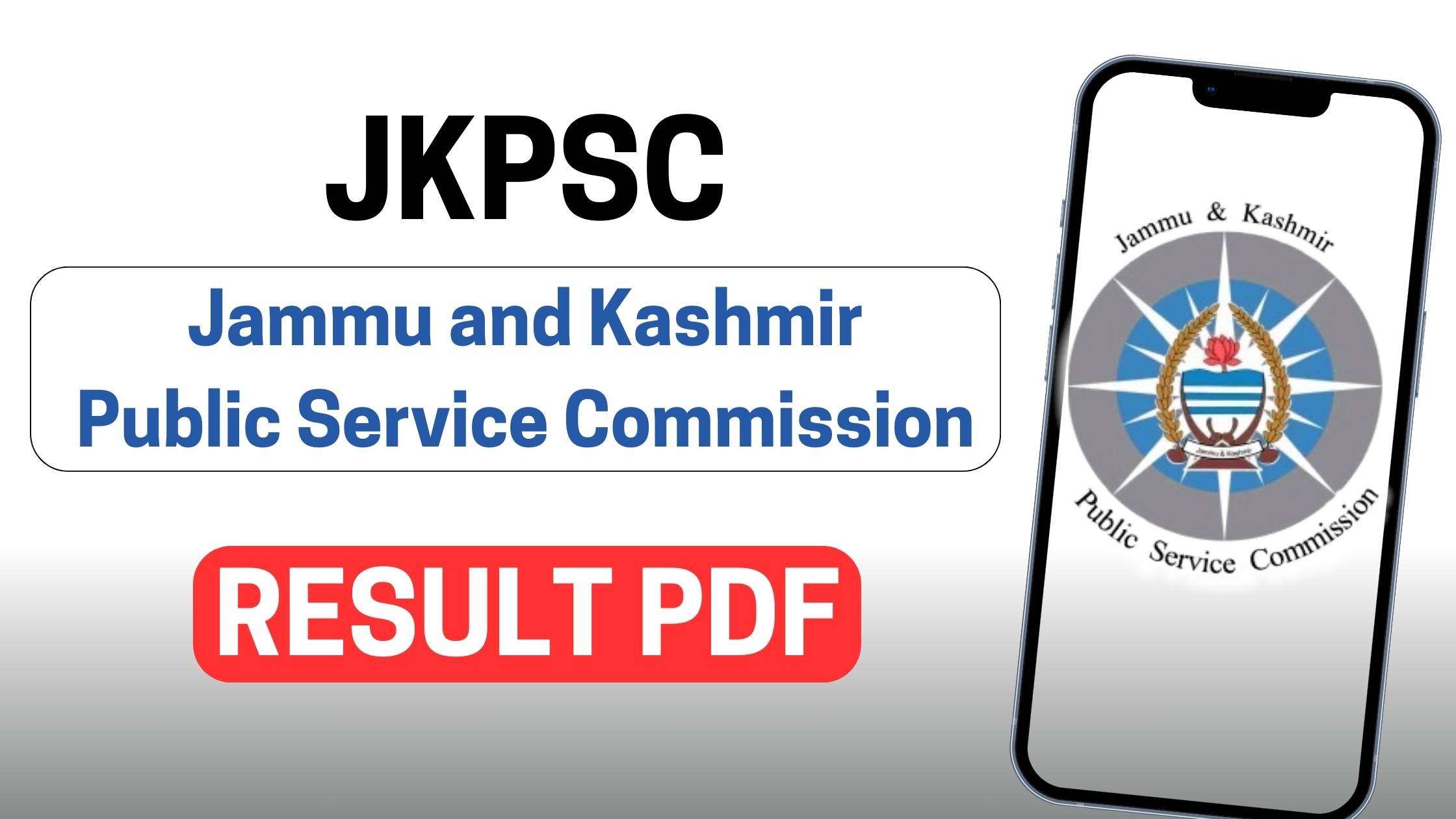The JKPSC Result 2024 for Junior Statistical Assistant has been announced, and it’s time to check if your hard work has paid off. Here, we’ll guide you through the steps to check your result on the official JKPSC website, jkpsc.nic.in, and provide you with all the necessary details about the merit list and selection process.
The results are categorized based on reservation policies and the merit list created by the Commission. Candidates must achieve the minimum qualifying marks to advance to the next stage. It is vital for candidates to check all details in their results to avoid any future discrepancies.
How to Download the JKPSC Result 2024?
Here’s a step-by-step guide to help you download and check your JKPSC Junior Statistical Assistant Result 2024:
- Visit the Official JKPSC Website
- Open your web browser and go to jkpsc.nic.in.
- Navigate to the Results Section
- On the homepage, look for the “JKPSC Result 2024” advertisement in the news section and click on it.
- Download the Result PDF
- A PDF document related to the JKPSC Result 2024 will open. Download this PDF to your device.
- Check Your Result
- Open the downloaded PDF and use the shortcut (CTRL+F) to search for your roll number in the merit list. If your roll number appears, congratulations, you have qualified for the examination.
The merit list is published alongside the result and includes:
- Cut-off Marks: Determined based on the exam’s difficulty, the number of vacancies, and reservation policies.
- Candidate’s Category and Reservation Status: The merit list reflects district-wise cut-offs and includes candidates who score above the minimum qualifying marks.