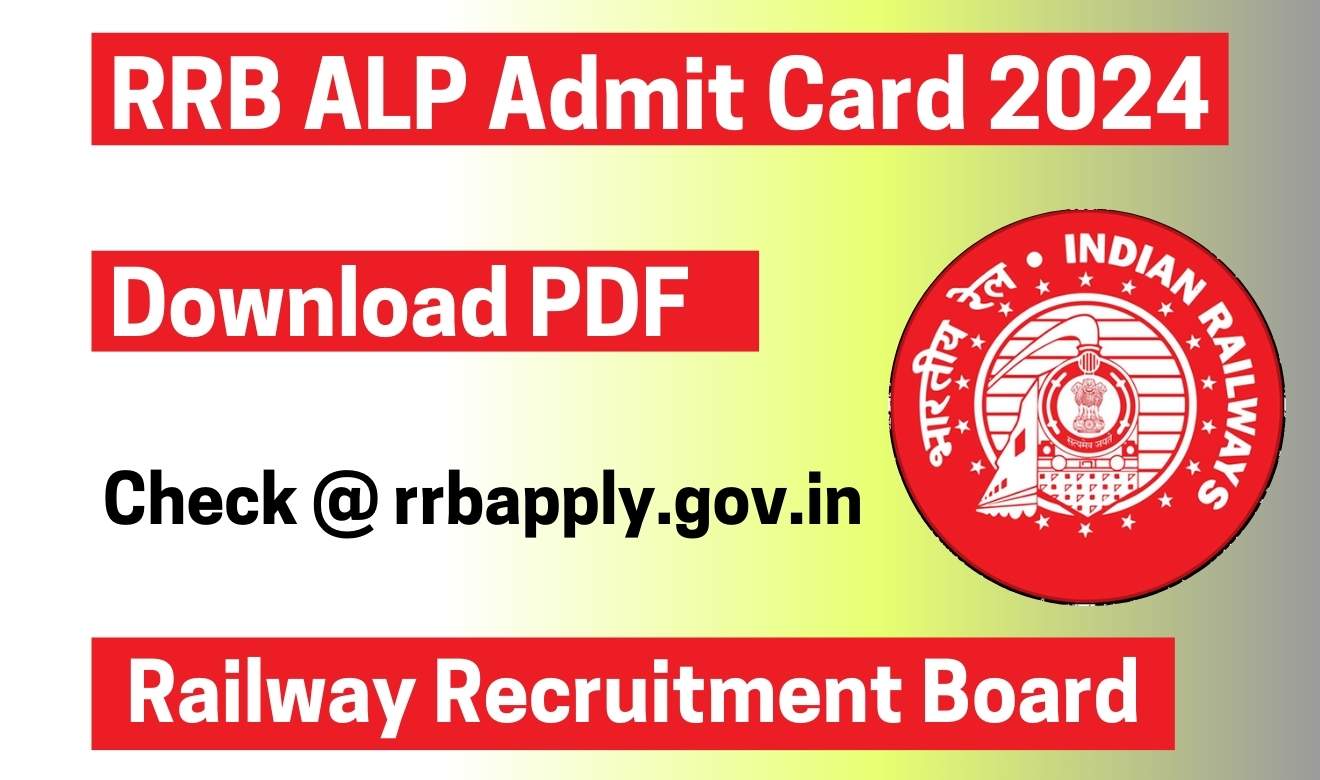The Railway Recruitment Board (RRB) is on the brink of releasing the much-anticipated RRB ALP Admit Card 2024 for the Assistant Loco Pilot (ALP) recruitment exam. As a candidate gearing up for this significant examination, the admit card is a crucial document that you must carry to the examination center. Expected to be available for download in the last week of August 2024, the admit card precedes the Computer-Based Test (CBT) scheduled between July and August 2024. This article provides a comprehensive guide on the RRB ALP Admit Card 2024, including the selection procedure, exam schedules, paper pattern, and steps to download your admit card.
RRB ALP Selection Procedure
The RRB ALP recruitment process is a multi-stage examination that filters out the most qualified candidates for the Assistant Loco Pilot position. The selection procedure is as follows:
- First Stage CBT: The initial screening test, consisting of objective-type questions, assesses the candidate’s basic knowledge and aptitude.
- Second Stage CBT: Candidates who qualify in the first stage advance to the second stage, which is further divided into two parts—Part A and Part B. Part A tests general intelligence, reasoning, and other fundamental knowledge, while Part B focuses on trade-specific skills.
- CBAT: Exclusively for Assistant Loco Pilot posts, the Computer-Based Aptitude Test (CBAT) is the next step for those who clear the second stage. This test evaluates the candidate’s aptitude relevant to the job role.
- Document Verification: The final stage involves verifying the authenticity of the candidate’s documents. Only those who clear this stage are considered for final selection.
RRB ALP Exam Schedules
The RRB ALP exam schedule is divided into multiple stages:
- CBT 1: July to August 2024
- CBT 2: September 2024
- CBAT: November 2024
These dates are crucial for candidates to note, as each stage is pivotal to progressing in the selection process.
Exam Schemes and Paper Pattern
The RRB ALP examination is structured to assess a candidate’s knowledge, skills, and aptitude across various domains. Below is a detailed breakdown of the exam patterns for each stage.
First Stage CBT
- Exam Mode: Online
- Total Marks: 75
- Total Questions: 75
- Duration: 60 minutes
- Subjects: Mathematics, General Intelligence & Reasoning, General Science, General Awareness on Current Affairs
- Marking Scheme: 1 mark per correct answer
- Negative Marking: ⅓ mark per incorrect answer
Second Stage CBT
This stage is divided into two parts:
- Part A:
- Subjects: General Intelligence & Reasoning, Basic Science & Engineering, General Awareness on Current Affairs
- No. of Questions: 100
- Duration: 90 minutes
- Part B:
- Subjects: Relevant Trade/Discipline
- No. of Questions: 75
- Duration: 60 minutes
CBAT
- Test Focus: The CBAT is exclusively for ALP candidates and tests their aptitude specific to the job role.
What Details Does the Admit Card Contain?
The RRB ALP Admit Card 2024 is more than just a ticket to enter the examination hall. It contains vital information that candidates must verify and understand before the exam day:
- Candidate’s Name
- Father’s Name
- Photograph
- Exam Date
- Exam Center
- Registration Number
- Examination Centre Code
- Gender
- Date of Birth
- Instructions for the Exam
These details must match your official documents. Any discrepancies should be reported to the RRB immediately.
How to Download RRB ALP Admit Card 2024 Online?
Downloading your RRB ALP Admit Card 2024 is a straightforward process. Follow these steps to ensure you have your admit card well before the exam date:
- Visit the official RRB website: Go to rrbapply.gov.in.
- Click on the “Admit Card” link: Find this link on the homepage.
- Select the relevant option: Choose “Admit Card for CBT-1 for Assistant Loco Pilot (CEN 01/2024).”
- Enter your credentials: Input your Registration Number and Date of Birth.
- Submit your details: Click on the “Login” or “Submit” button.
- Download your admit card: Once your admit card appears on the screen, download it and take a printout.
Ensure that you keep a copy of the admit card safe until the examination process is fully completed. Without it, you will not be allowed to enter the examination center.